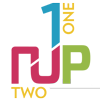- Home
- Sun Digit
Explanation of the 4 digit code
How to get past the paywall
- If you already are a paid-up subscriber to Namibian Sun you will not see the next screen (if you're logged in)
- Step 1 is to sign in with a my.na profile (compulsory for everyone)
- Step 2 key the 4 digit code in today's newspaper. If it is after 11:59 am all you need to do is sign in, the app will be open. For 12 midday you require a 4 digit code or must be a subscriber to read articles online.
The 4 digit code will always be on page 6 of the newspaper - top right hand corner

Then once you go to the website and the little pop-up window shows, just add the 4 digit code (as shown below)

Latest Stories
Advertisments
Today's Newspaper
Before 12:00, only for subscribers